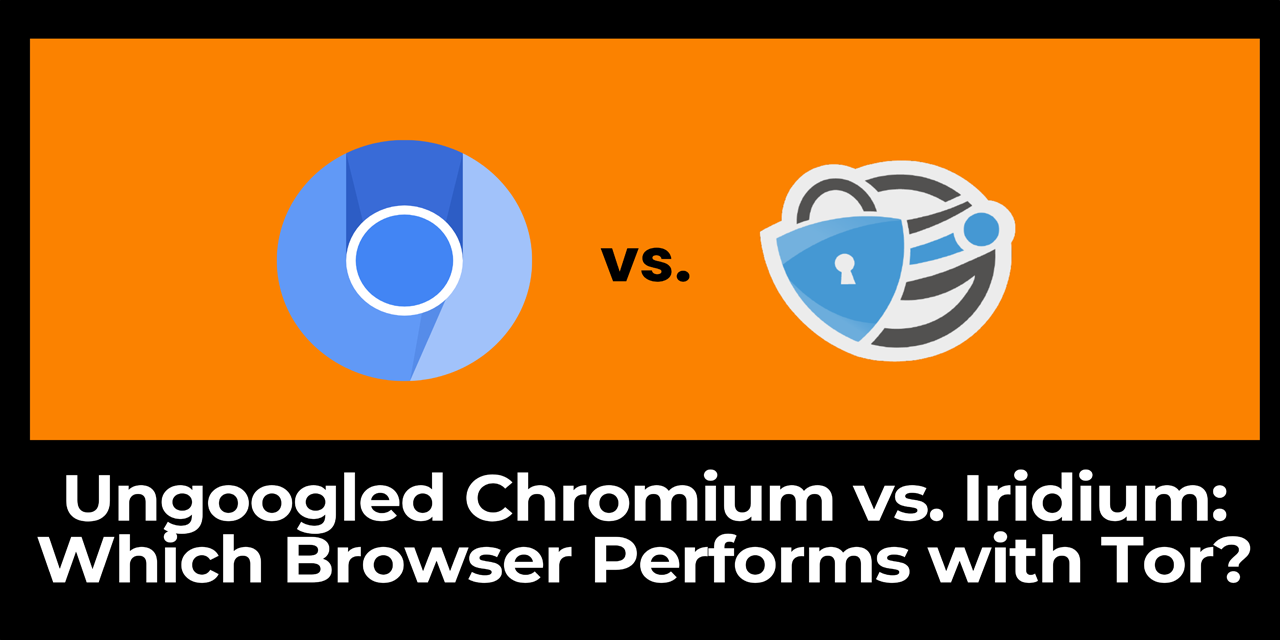
For privacy-focused users, finding a browser that blends security, usability, and compatibility with Tor can be challenging. Ungoogled Chromium and Iridium Browser both focus on removing the extensive tracking and telemetry associated with Chromium-based browsers, but each brings a unique twist to privacy. While neither has native Tor support, both can be manually configured to connect to the Tor network. So, which one provides a better balance of privacy and usability?
In this article, we’ll dive into the strengths and limitations of Ungoogled Chromium and Iridium Browser, examining their privacy features, performance, and suitability for Tor.
Ungoogled Chromium is a “de-Googled” version of the popular Chromium browser, stripped of all Google services and tracking elements. It provides a clean, privacy-friendly browsing experience that still feels familiar to Chromium users. Iridium Browser, on the other hand, is a Chromium fork with a strong privacy focus, adding several built-in privacy features while also reducing dependencies on Google’s tracking infrastructure.
Both browsers can be configured to work with Tor, though they require manual setup to achieve true anonymity. Let’s see how they compare.
Ungoogled Chromium’s main mission is to eliminate Google’s influence from Chromium, making it a highly customizable, privacy-oriented browser. It removes all Google services, telemetry, and background connections, giving users more control over their browsing data. Though not built for Tor, Ungoogled Chromium can be set up to route traffic through Tor’s network.
Ungoogled Chromium’s clean slate makes it an excellent choice for users who want full control over privacy settings. However, it lacks the built-in privacy protections of browsers like Tor Browser, meaning users need to be proactive about privacy.
While Ungoogled Chromium provides strong privacy by default, it requires manual setup to use with Tor. For users who value privacy and control, it’s a strong candidate.
Iridium Browser takes the Chromium base and layers it with several security and privacy improvements. Unlike Ungoogled Chromium, which merely strips out Google’s services, Iridium adds built-in privacy protections, making it a more secure option right out of the box. However, like Ungoogled Chromium, it doesn’t come pre-configured for Tor and requires a manual setup.
Iridium’s focus on privacy and built-in protections make it a good option for users who want a secure, Chromium-based experience without extensive setup.
Iridium Browser provides a more plug-and-play experience, with built-in privacy settings that make it a good choice for users new to Tor or privacy browsing.
When using Tor, privacy features are essential. Here’s how Ungoogled Chromium and Iridium stack up in terms of privacy.
Both browsers offer strong tracking protections, but Iridium’s built-in settings may be more convenient for users looking for ready-to-use privacy.
Ungoogled Chromium provides more flexibility for those who want to fully customize their browser, while Iridium may appeal to users who prefer a secure starting point.
When paired with Tor, both browsers bring different strengths to the table in terms of usability and performance. Here’s how they compare.
Iridium’s default privacy settings make it easier for those unfamiliar with privacy tweaks, while Ungoogled Chromium appeals to users who prefer granular control.
Ungoogled Chromium is a strong choice for users who want a fully customizable, Google-free browsing experience and don’t mind configuring Tor manually. It’s especially appealing to those who prefer to control which privacy plugins and settings they use. Consider Ungoogled Chromium if you want:
Iridium Browser is better suited for users who want a straightforward, privacy-friendly experience with fewer customizations. It’s ideal for those new to privacy browsing, offering built-in protections that make it more user-friendly. Choose Iridium Browser if you’re looking for:
Iridium’s built-in privacy enhancements make it a solid choice for users who want Tor connectivity with minimal setup.
Ungoogled Chromium and Iridium Browser both offer strong privacy protections, but each targets different user preferences. Ungoogled Chromium is ideal for users who value customizability and control, allowing for a highly personalized Tor browsing experience. Its Google-free design and flexible settings make it a great option for advanced users.
Iridium Browser, on the other hand, is tailored for users who want a simpler experience without sacrificing privacy. With built-in privacy protections and a streamlined setup, it’s an excellent choice for users who prefer ready-made privacy features.
Ultimately, both browsers are valuable options for Tor, but the choice comes down to your preference for customizability versus simplicity. Whether you pick the granular control of Ungoogled Chromium or the out-of-the-box privacy of Iridium, each offers a secure gateway to browsing on Tor.
Still not sure what to use? Check out this article that compares Onion Browser and Mozilla Firefox.